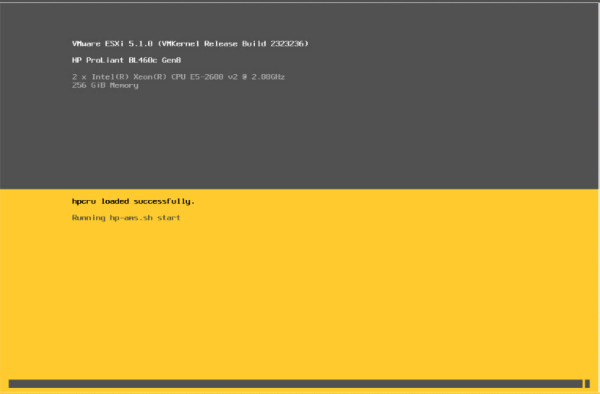ESXi 5 install progress
On ESXi 5 the kickstart installation and configuration screen cannot print - you see only the yellow esxi screen.
You must use fsi portal to view the progress in installation. Go to “Show Log” and use “Tail” Mode to see what the server is configure or installing at the moment.
Please do not be surprised that it takes so long to see the menu entry “show log” or the R flag for running installation.