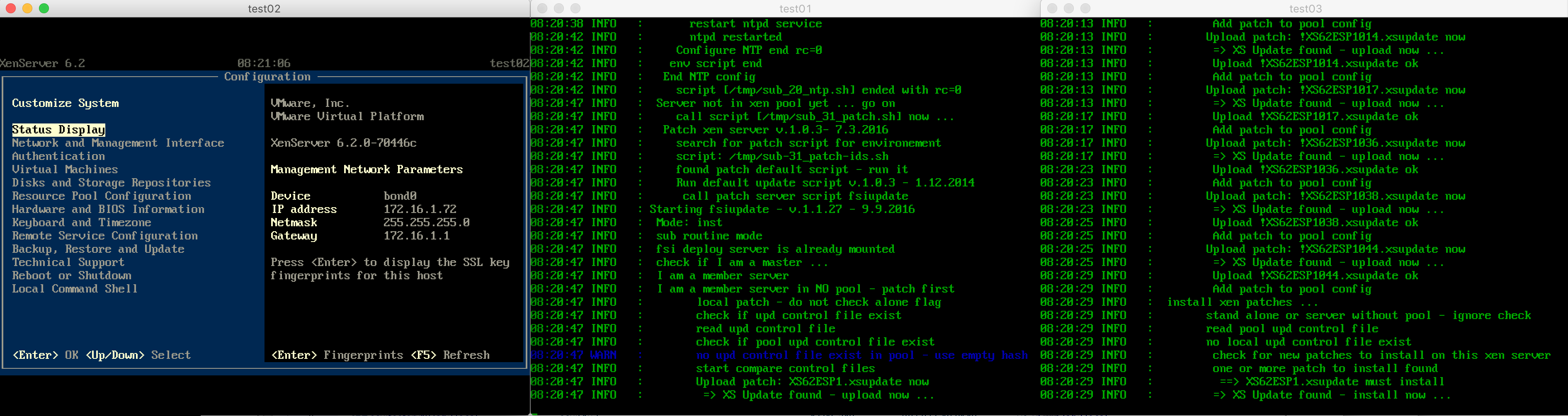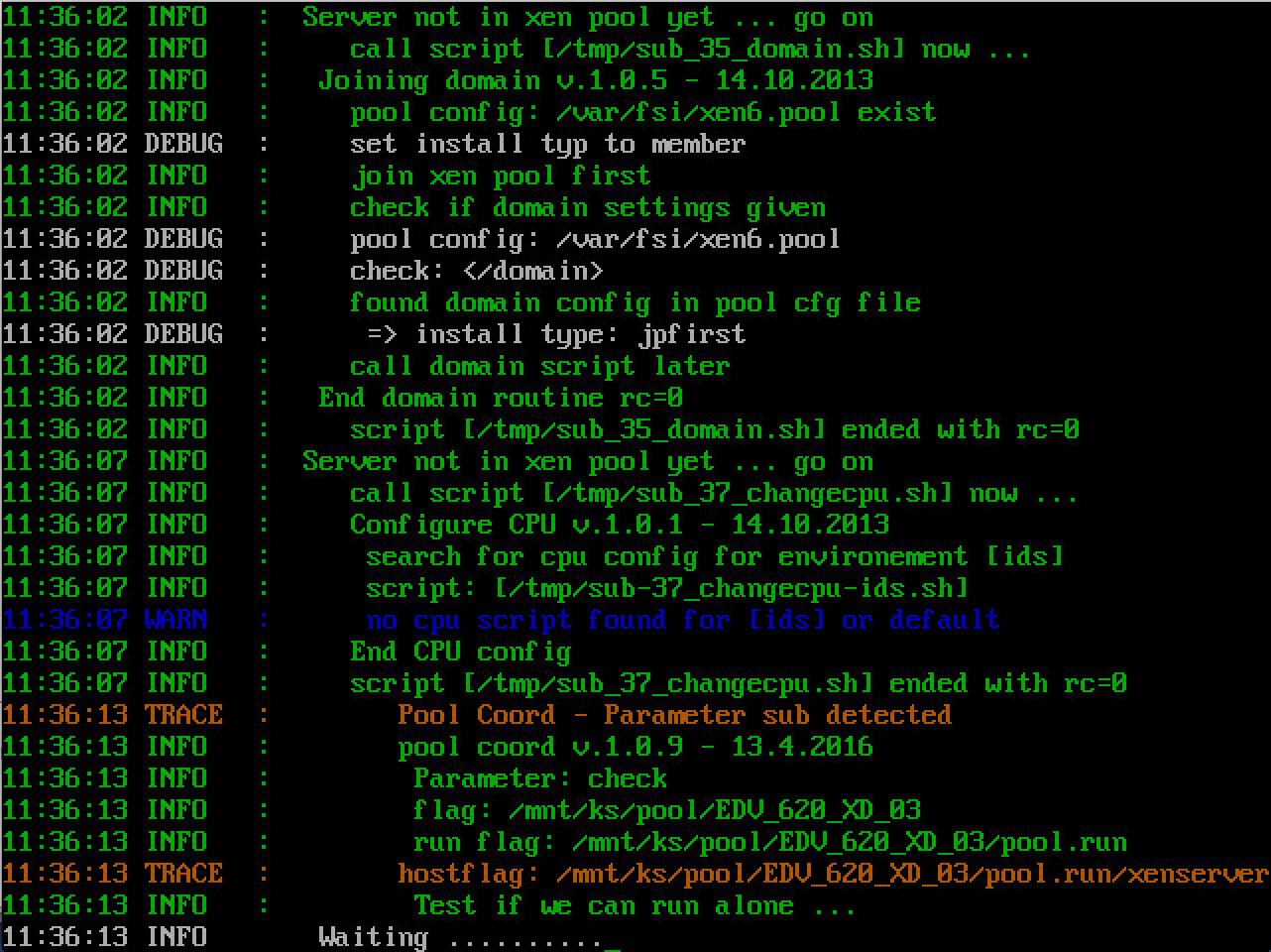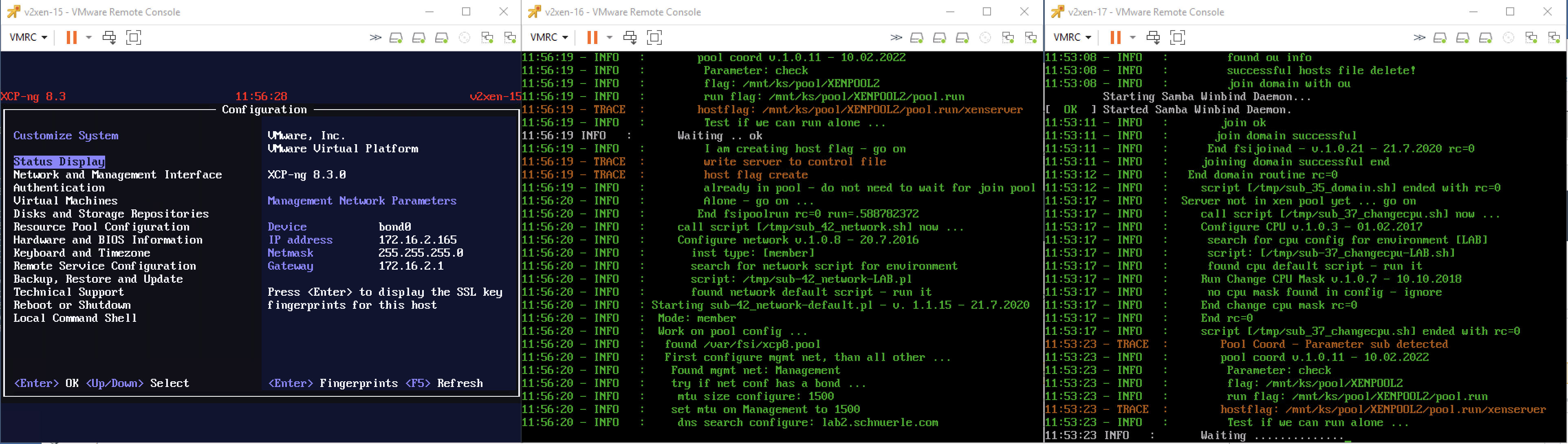Table of Contents
Xen installations
introduction
We implemented support for XenServer, Citrix Hypervisor and the open source project XCP-ng. As with CentOS/RedHat Linux and ESXi, the basic installation is based on kickstart.
First, the manufacturer installation routine is performed (with the xml config).
The postinstall script (create-customize.sh) ensures that the fsi routines and function are started after the first reboot (customize.sh).
After that the customize.sh script controls all inst and sub routine. This is the structure of the fsi xenserver installation directory:
/opt/fsi/inst/xen710/ks ├── inst => installation scripts ├── log => server installation log files ├── pool => pool config and information files ├── post => post scripts after normal installation ├── rpm => additional rpm or other files ├── sub => main config and installation files ├── tools => tools, this files are copied to the server ├── upd => update list and packages └── yum => needed libs or tools e.g. mc
fsi XenServer and Portal
If you need information for the fsi portal support of XenServer installation, please look here.
fsi configurations
For every config option an own script exist. Name shema is sub_<install nummber>_<description>.sh
The following config scripts already exist:
- ntp configuration
- ssh, keys and banner configuration
- add lines to different configs
- lic server config
- fibre channel multipath config
- network, vlan, bond config
- xenpool join ad / domain config
- syslog config
- storage create, rename or delete config
- HA config
- tag config
- Host comment config
- certification config
- XenServer pool config
fsi tools on the XenServer
fsi XenServer configs
- xen[6/7/8].conf - some server specific static configs and on the server additional dynamic configs
- xen[6/7/8].ext - server specific extended config
- xen[6/7/8].pool - xenserver pool configurations
- xen[6/7/8].xml - server specific xenserver kickstart config
- xen[6/7/8].pxe - server specific pxe boot config
XenServer Updates & update.lst
screenshots
some screenshot during a xen server installation