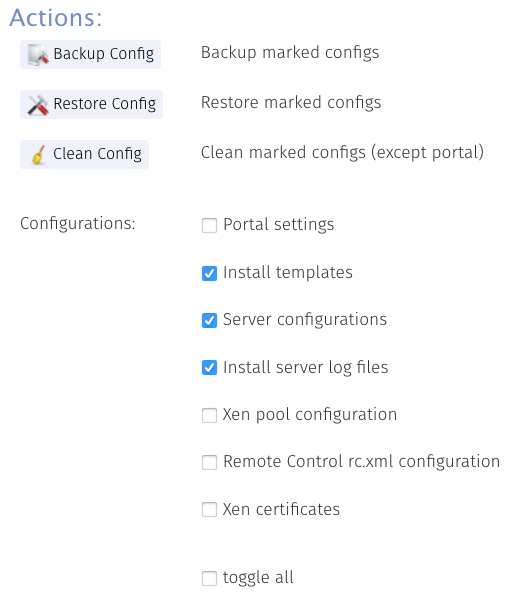Table of Contents
Admin Backup Tab
Overview
Choose Restore Point
If you choose or select a restore point on the left side of the website, all included backups are selected on the right side. Now you can choose restore. You can also change the selected backups and only restore one or a part of the backup you selected on the left side.

Delete Restore Point
You can delete a restore point, by selecting one on the left side and press the [Del Backup] button - after the deletion you can see a message at the top of the website: