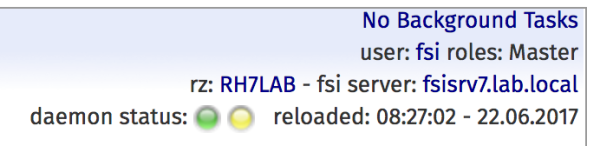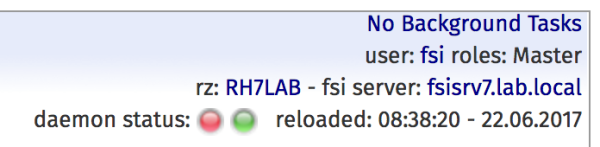fsi Portal Head Description: Status Daemons
There are two daemons which check the status of the configure servers:
- check all daemon: check patch level, running status of installation
- check online daemon: check if a server is online or not
The status of this two daemon are given in the head of the fsi portal with two buttons:
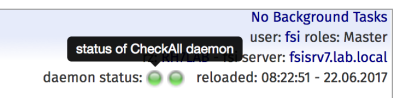
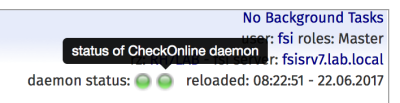
The color of the button show the status of the daemon:
- green = running
- red = stopped or off
- yellow = sleeping
- grey = unknown