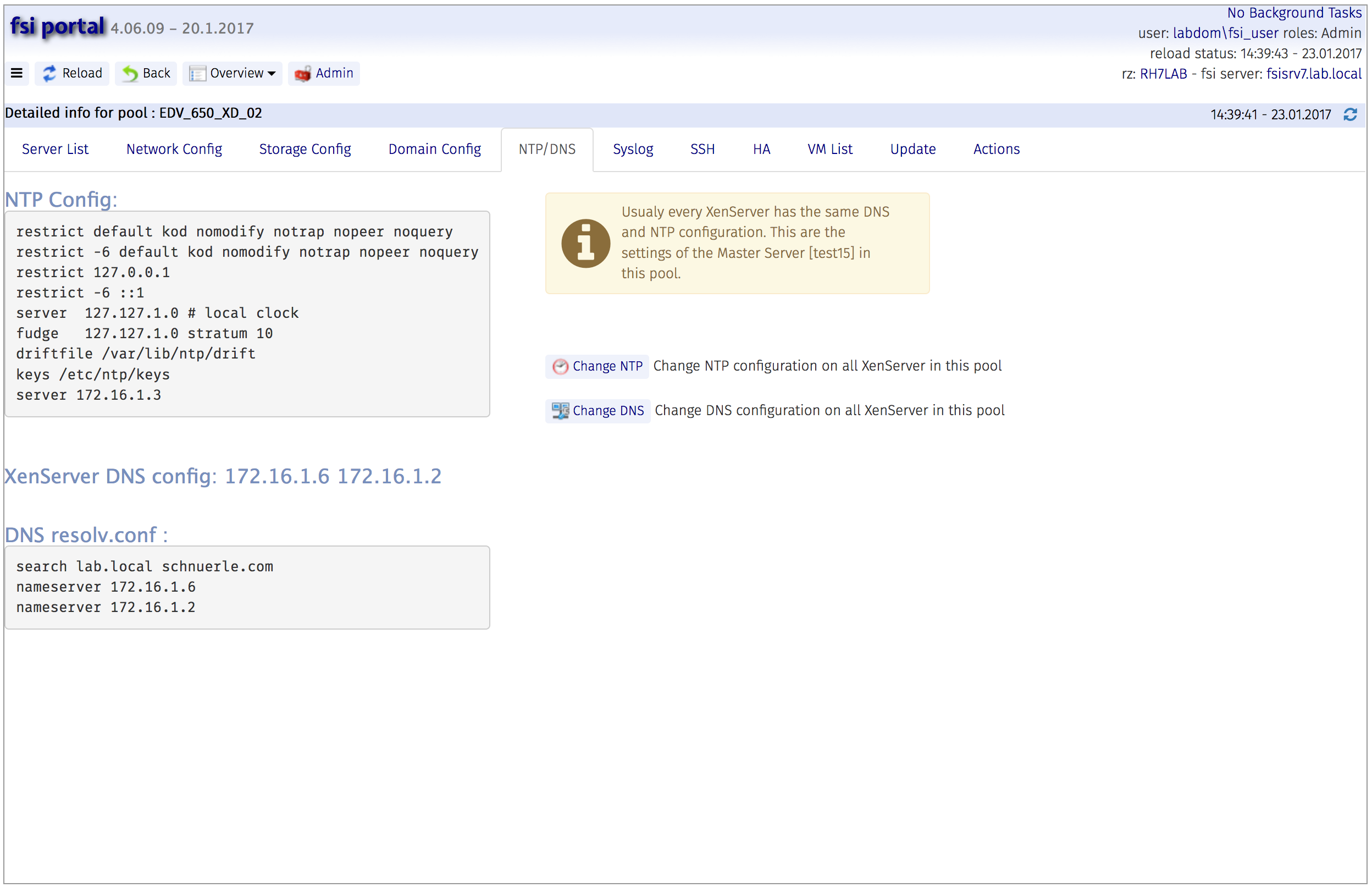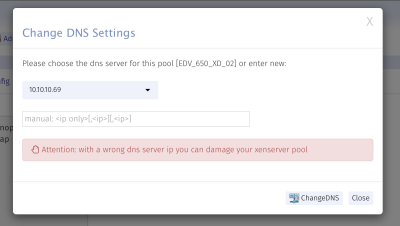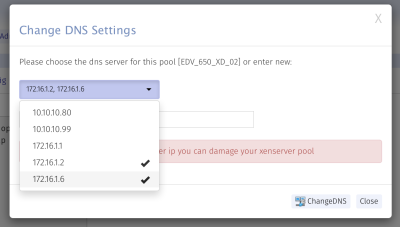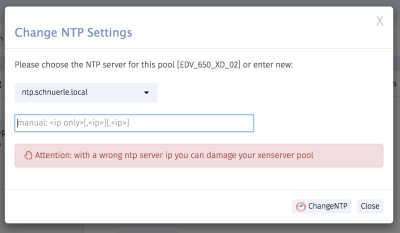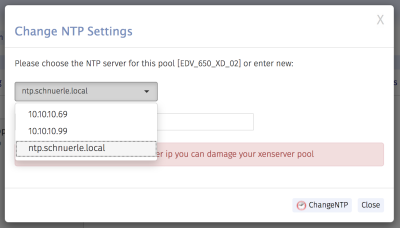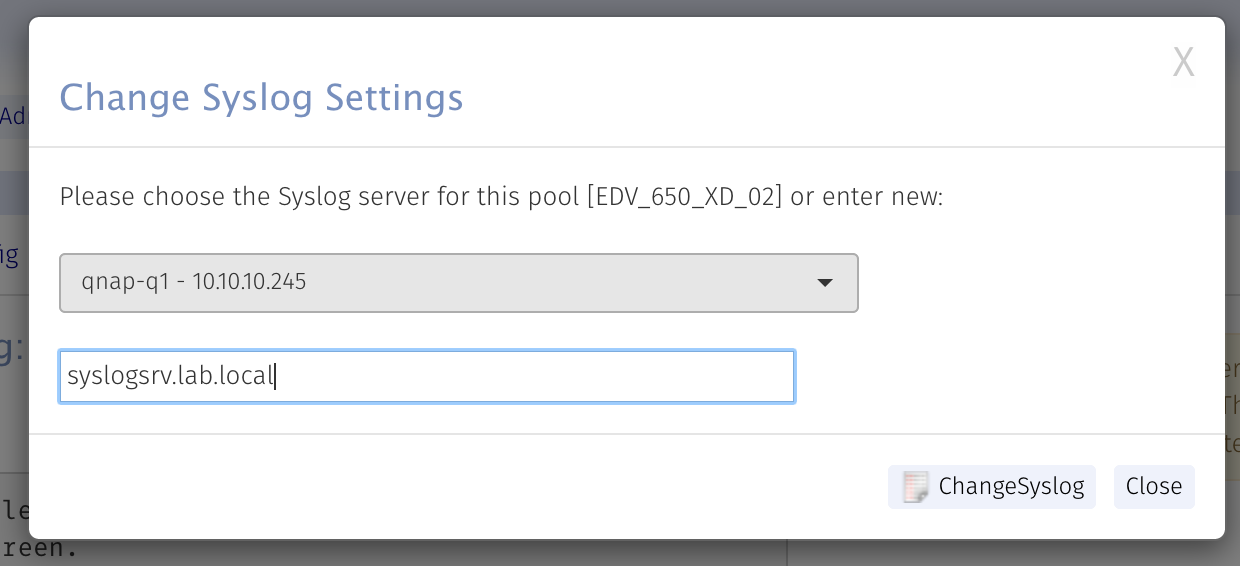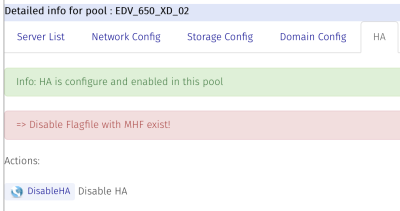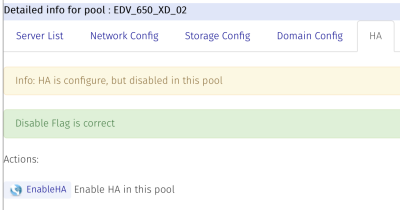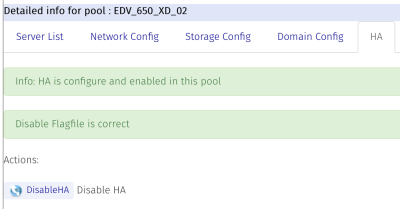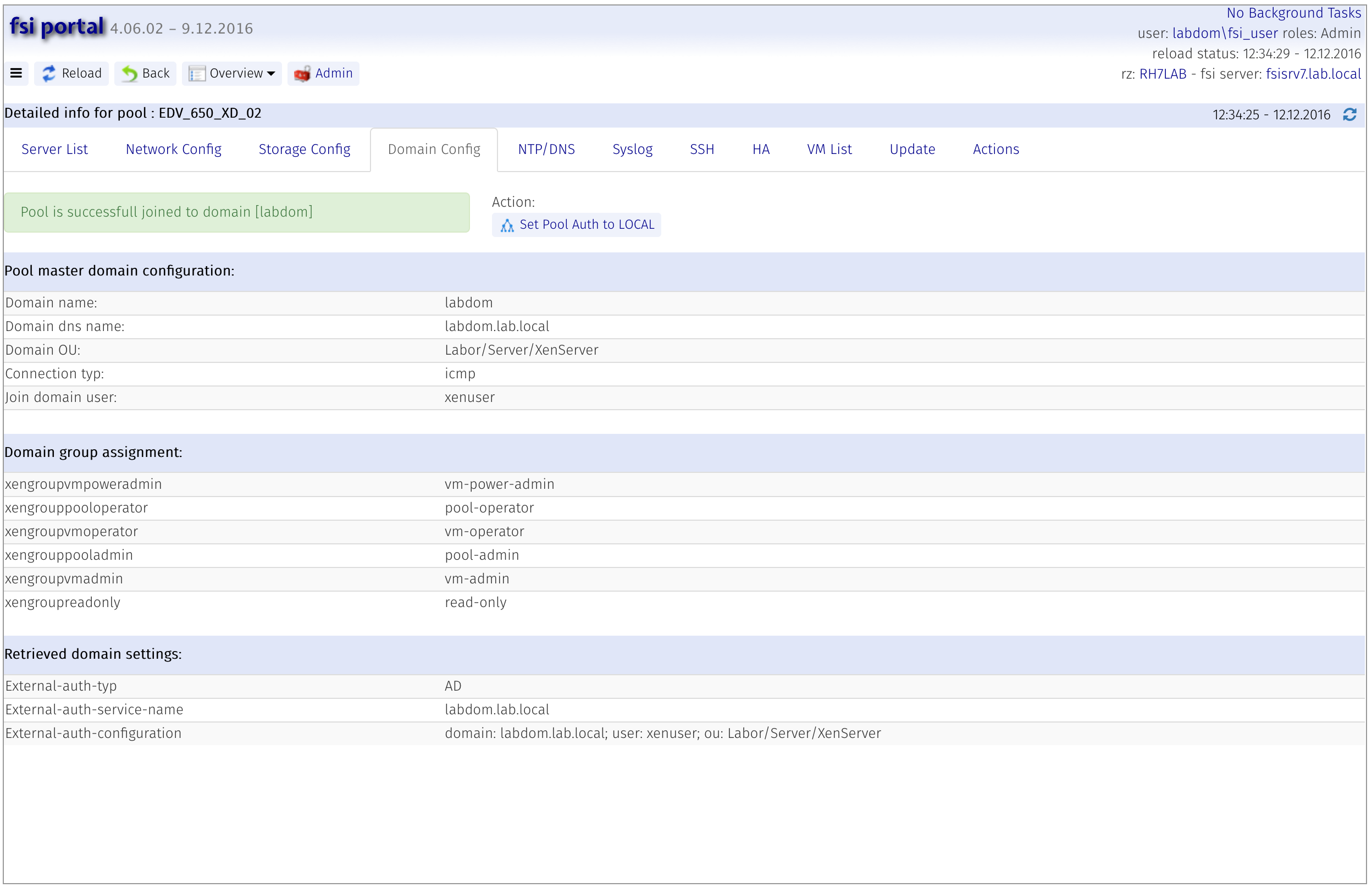Table of Contents
XenServer Pool Detail View
the xenserver pool information will read in background starting on the first call or if the time difference since the last read is more than 10 minutes.
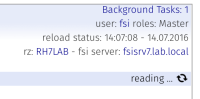 During the background read process the xenserver pool view display a turning cursor cicle and at least a background task is showing
During the background read process the xenserver pool view display a turning cursor cicle and at least a background task is showing
After all data successful read, the xenserver pool view will automatically reload. If the blue cursor cicle is displayed, you can activate a force reread of the pool data if you click on the cicle.
server list
network config
storage repository config
ntp & dns config
In the pool view you can see the master config only. Usualy every XenServer has the same configuration. You can change on all XenServer the DNS Config with one task/action:
If you press the change dns button you get a window to choose already configure dns server or to manual enter new one:
If you press the change ntp button you get a window to choose one of the already configure ntp server or to manual enter new one:
syslog config
you can see the syslog config as in the ntp&dns tab only for the master server. Usualy ever XenServer has the same configuration. You can change the Syslog destination and config with the action button:
If you press the change button you get a window with a listbox of the configured syslog server or a manual input field:
HA config
A special HA flag file set the actual HA status in the xen pool. If the actual status in the pool isn't according to the flagfile you see a info in the HA tab:
During a installation of new xenserver in the pool or a update session it may happen that there is a different between flagfile and actual HA config. After finish installation/update the HA have to be fine again.