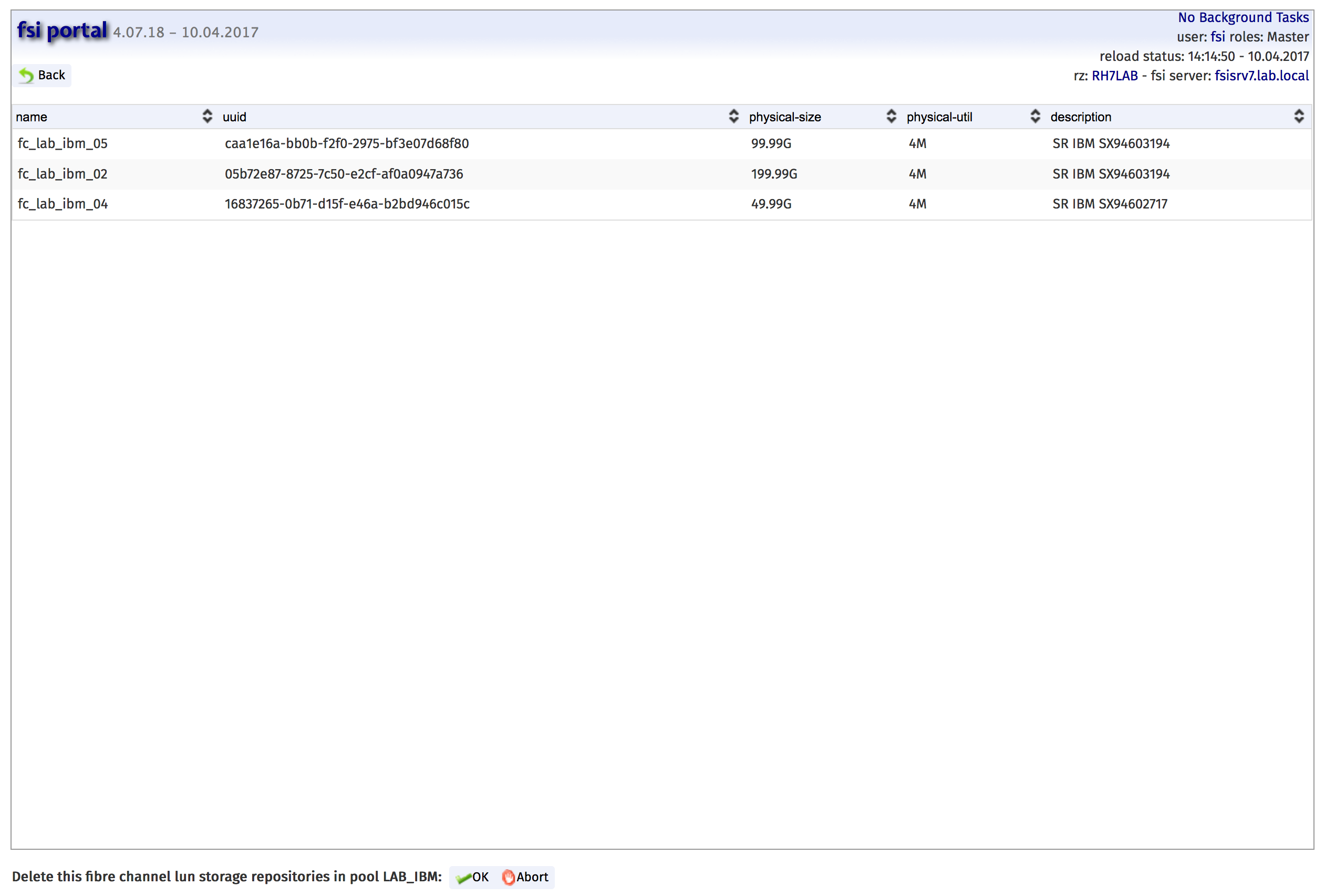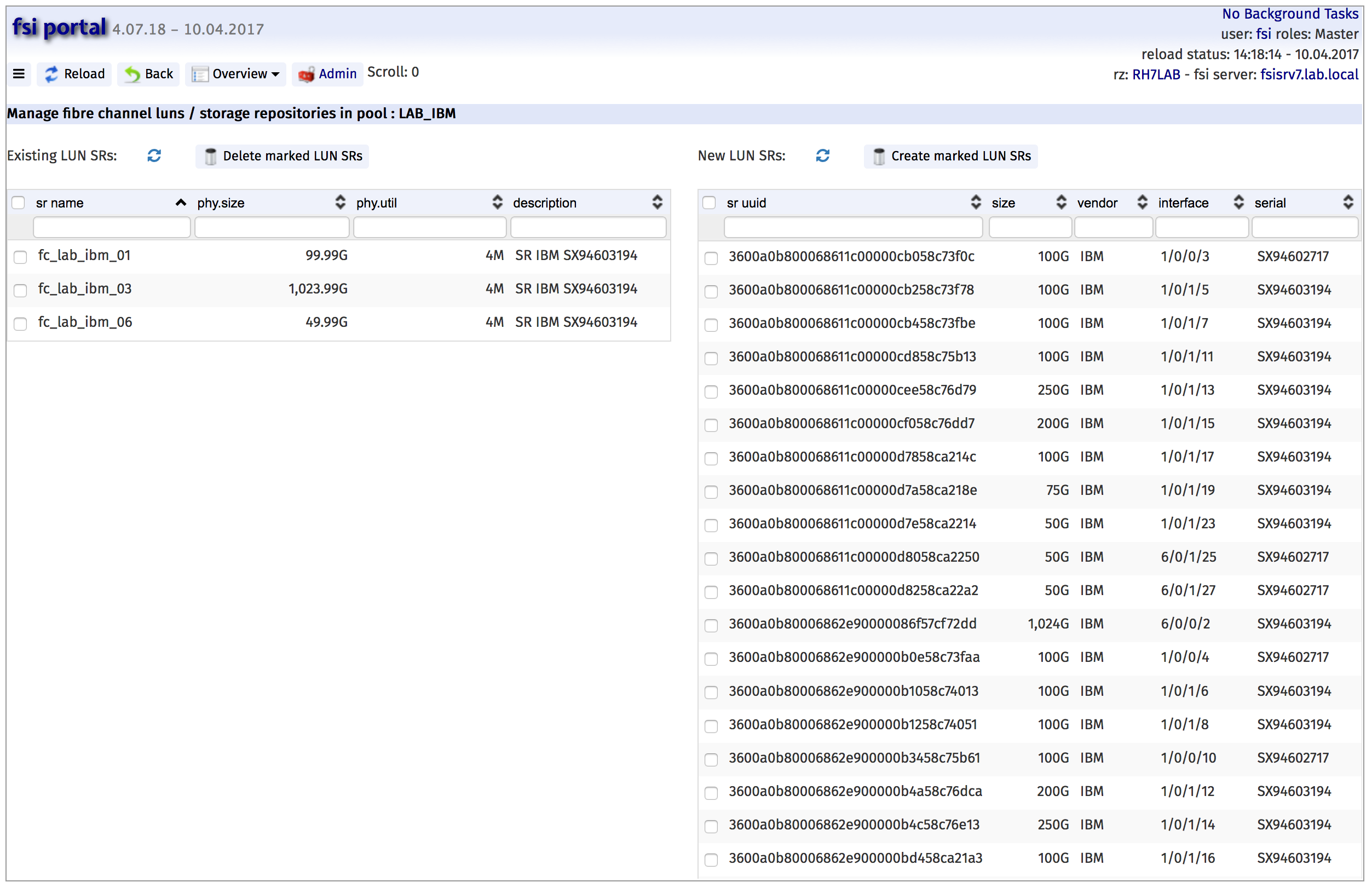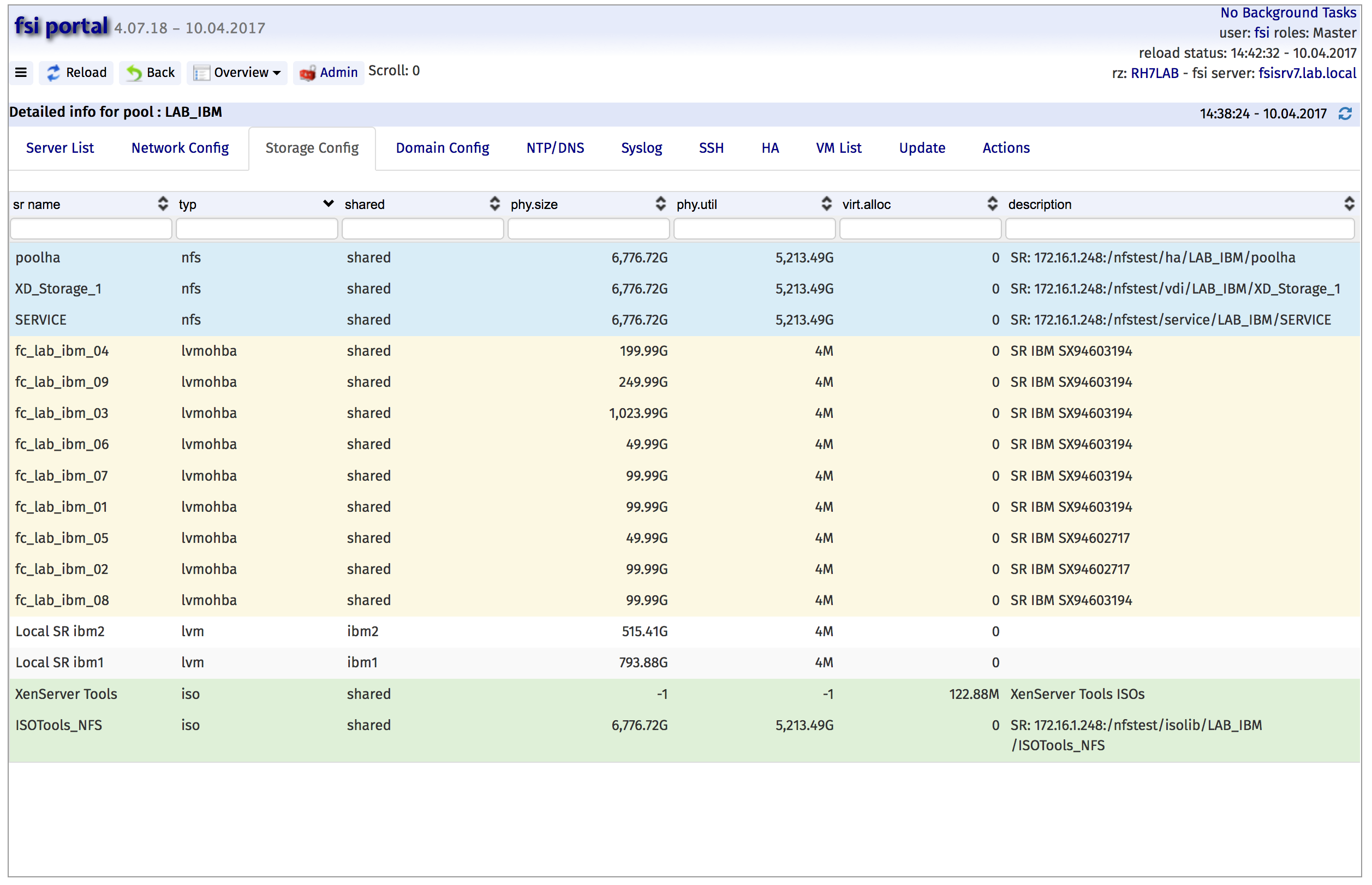Table of Contents
XenServer LUN SR Management
With fsi you can create fibre channel LUN SRs with the pattern “fc_<pool name>_<counter>”. Example:
fc_lab_ibm_01
Pool Action Menu
In the XenServer pool detail view on the “Action” tab you can activate the the fibre channel lun and sr management with the button “Manage fc SRs”:
First Start
If you activate this managment site for the first time you get a empty overview and two background task were started (the first background task will close fast due to the fact that no fc sr exist):
Reload Page
If both background task are completed you can reload the page with the “Reload” button:
Now you will see on the right side all your new fibre channel luns which are not yet connected as a storage reposity to the XenServer pool.
Mark and Add new LUN SRs
You can now mark some or all of the fibre channel LUNs on the right side to add them to this XenServer pool. After that press the button “Create marked LUN SRs”:
After that you get a overview of all marked luns and now you can start the SR creation with the “OK” button:
This starts a background task and will show you the fc lun SR managment website again. You cannot see the new SRs until the background task is finish.
On the upper right side you can see, that a new background task was added:
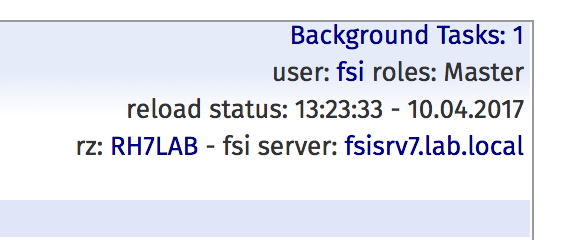 Klick the “Background Task” info and look on the list of background tasks:
Klick the “Background Task” info and look on the list of background tasks:
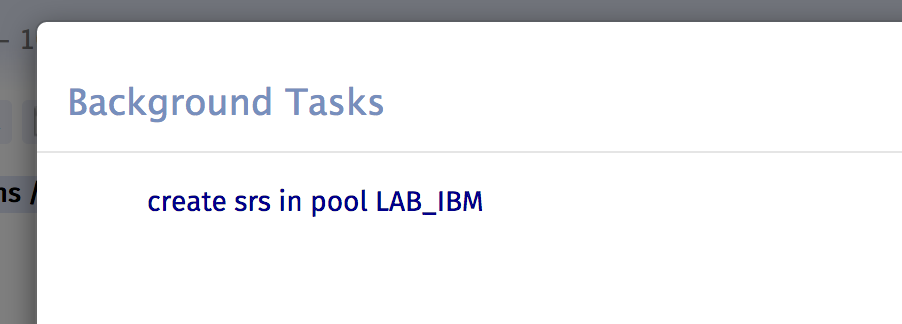 If you want more information on the background task klick on the task line and you get a detail log of the background task:
If you want more information on the background task klick on the task line and you get a detail log of the background task:

If the background task finish creation of all fc lun SRs you can reload the webpage and now you can see the attached and the not yes connected SRs:
Mark and Del existing LUN SRs
If you want to delete a attached SR you can mark them on the left side and press the button “Delete marked LUN SRs”:
Now you get a list of all marked LUNs and can delete them with the “OK” button:
Again if you press “OK” you start a background task to delete the SRs.
After the background task is finish his work you can reload the webpage again and see on the left side that the SRs are deleted:
Create and fill holes in SR list
As you can see, our SR list has holes in the counter. If you now add new LUNs as SR to the pool, fsi check and create the SRs in this holes.
First mark some luns on the right site and start the creation. When the background task is finish you can reload the webpage and see that all holes are gone:
You can start both jobs (create and destroy) at the same time - but beware of risk to get a hole after creation
Storage View in XenServer Detail Pool View
If you finish your fc lun SR management press the “Back” button to jump to the XenServer detail pool view. The pool view logic now reads the new settings from the pool master. If not press the blue rotate cursor button on the right side.
In the “Storage Config” tab you will see your fc luns with the typ lvmohba now: