−Table of Contents
HowTo: remove server from pool and add to a other existing pool
1. Remove XenServer from Xenpool
At the moment use XenCenter to do this:
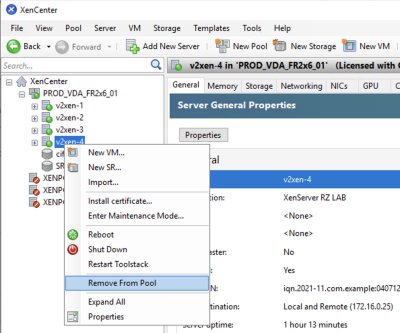
Or command line:
fsictl tool rmc -s <server> -j 'xe pool-eject host-uuid=$(xe host-list name-label=$(hostname -s) --minimal) --force'
2. Remove XenServer in fsi portal
Use the button 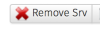
or for single server use the menue entry 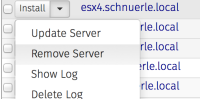
or on command line:
fsictl cmd --delete <server>
This will create the new ssh files and deploy them to the rest of the pool member (if online).
2a. Create and clean SSH keys in old XenPool
If no auto clean ssh files works, start the process manually:
Use button DeploySSH to create new ssh key list files and deploy this to the server in the old XenPool
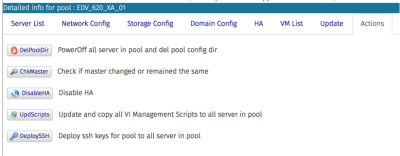
or on command line:
fsictl tool deploysshkey -p <old xenpool>
3. Create new Server in existing Pool
Create a new server configuration in the existing XenPool.
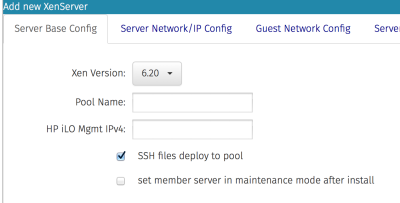
Don´t forget to use the checkmark on “SSH files deploy to pool”
or import server on command line:
fsictl cmd --import <server importfile> --deployssh yes
3a. Clean all SSH Keys
If you forgot the –deployssh parameter or the checkmark for SSH files to deploy, start it manually:
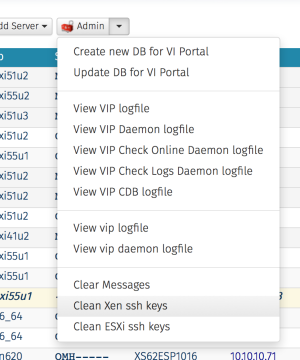 Use Admin menu to clean all ssh key files on the vi template server
Use Admin menu to clean all ssh key files on the vi template server
or command line:
fsictl tool sshkeyclean -P ALL
4: Start Installation
After that you can start the installation as normal procedure.
or command line:
fsictl cmd --install <server name>
