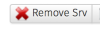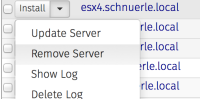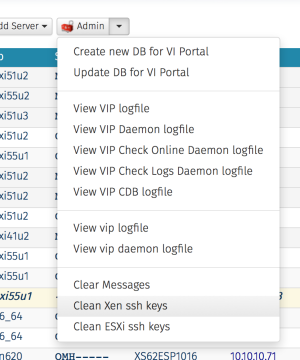Table of Contents
HowTo: remove server from pool and create a new pool
1. Remove XenServer from Xenpool
(at the moment use XenCenter to do this)
2. Remove XenServer in fsi portal
3. Create and clean SSH keys in old XenPool
Use button DeploySSH to create new ssh key list files and deploy this to the server in the old XenPool
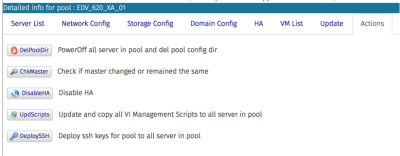
4. Create new Master-Server in a new pool
Create a new server konfiguration in the new XenPool. 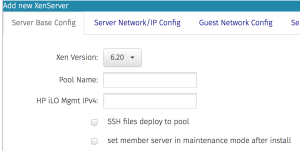
It is the first server in the pool, so do not use “SSH files deploy to pool”